Section 1
Section 2
Section 3
Section 4

With Elementor, you can build stunning WordPress websites and landing pages. Whether you’re a freelance designer, a business owner, or a marketing agency, the page builder gives you the ultimate freedom to create websites that resonate with your audience.
No matter where you are in your learning curve for WordPress, if you choose Elementor as your page builder, you will find that you also have an array of addons to build stunning and intrinsic websites without writing a single line of code.
Having all the addons recommended here isn’t necessary for most projects, of course. Select the addon(s) with the specific features you need for each project.
Ideally, for long-term upkeep and stability, I would suggest using just one or two Elementor addons per project. Choose judiciously, and that’s what this article aims to help with.
Crocoblock
(Find an exclusive Crocoblock discount here.)
The Crocoblock suite is the de facto Elementor addon that makes building dynamic websites on WordPress possible with Elementor.
In this Elementor addons comparison and overview article, you will also find other great options, but Crocoblock remains the best option for dynamic websites such as car dealerships, real estate property listings, user profiles…
Here is a list of the kinds of websites you can create with Crocoblock:
- Real estate
- Jobs portal
- Classified Ads
- Listings website
- Directories
- Other data-heavy websites
Here are some special features these websites can have:
- Filters
- Custom post types (CPT)
- Custom fields
- Custom loops
- Front end User Submission
- Map search and filter
What makes Crocoblock a great addon for Elementor?
With Crocoblock comes an array of plugins that will help you create just about any type of website on WordPress.
Some of the great plugins that make this our number one addon for Elementor are:
- Jet Engine: A toolkit that lets you build a dynamic architecture fast and cost-effectively.
- Jet Smart Filters: Advanced ajax filters that can filter custom post types, posts, and WooCommerce products.
- Jet Booking: Booking functionality for rentals and booking websites.
- Jet Appointment: Make it easy for users to schedule appointments on your website and manage all payments through WooCommerce.
- Jet Woo Builder: Customize every part of your WooCommerce store.
- Jet Theme Core: Eliminates the need for Elementor Pro as you can equally create templates using the Jet theme core plugin.
- Jet Block, Jet Tab, and Jet Element: Add extra elements to your Elementor editor panel that you can use to build better user interfaces.
- Jet Form Builder: Create frontend post-submission forms with this plugin. You might not need to pay for this as it is a freemium addon.
Pricing
Crocoblock has a customizable pricing plan where you can pick only the plugins you want rather than pay $199 per year for a single site license or $399 per year for an unlimited site license.
Their one-time payment plan is priced at $999, and this is for their complete suite, unlimited sites with forever support and updates.
You can get an exclusive discount for Crocoblock here.
Dynamic.ooo
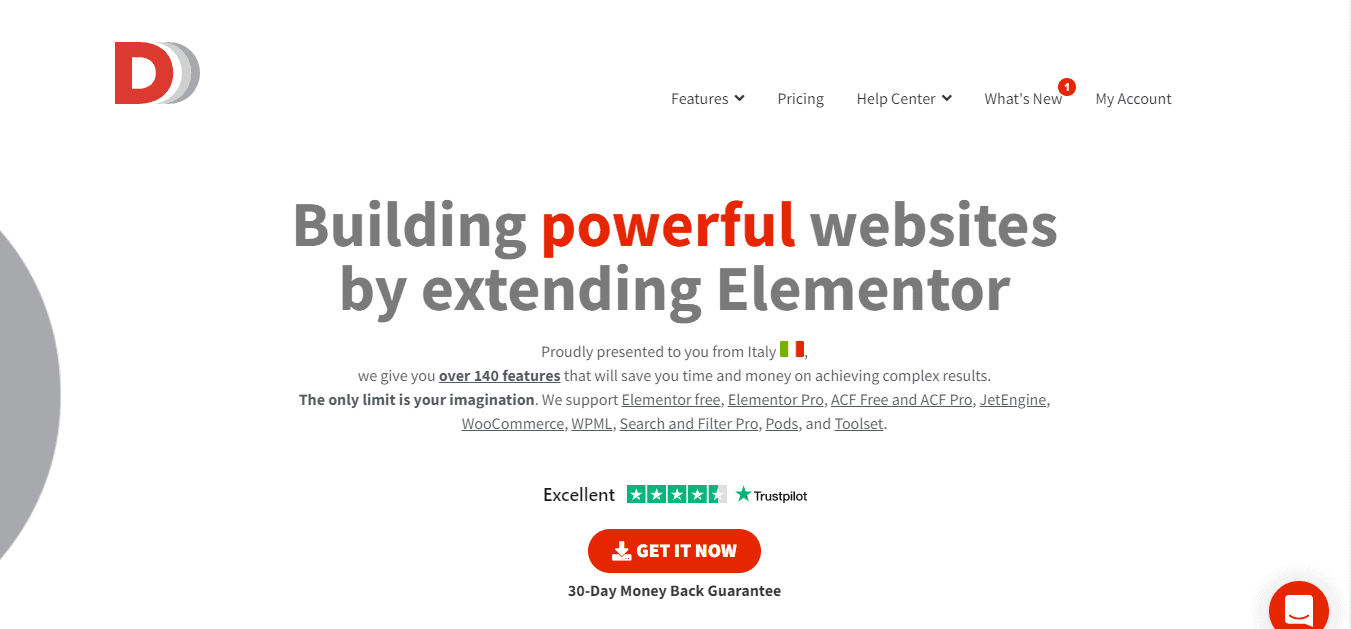
(Find an exclusive Dynamic.ooo discount here.)
Dynamic.ooo extends the capabilities of Elementor beyond every other plugin in this overview bar Crocoblock. For agencies looking for a cost-effective addon for Elementor Free/Pro, Dynamic.ooo offers truly great value.
What makes Dynamic.ooo a great addon for Elementor?
Dynamic.ooo is the king of custom fields. Whether you are using ACF, Pods, Toolset, or even JetEngine from Crocoblock, you will be able to use the dynamic features Dynamic.ooo offers, with these custom fields and CPTs.
Features such as:
- Dynamically show or hide parts of a page or post
- Dynamic Google Maps
- Dynamic Posts
- Dynamic Tag Token
- Text Editor with Tokens
- Relationships (ACF, Pods, and Toolset)
- Gallery (ACF and Pods)
- ACF Flexible Content
- ACF Repeater
- ACF Slider
Dynamic.ooo has other very useful developer-oriented elements, such as PHP Raw and Dynamic Tag PHP.
It also offers loads of useful extensions to the Elementor Pro’s form, such as:
- Address Autocomplete for Elementor Pro Form
- Conditional Fields for Elementor Pro Form
- Conditional Webhook for Elementor Pro Form
- Confirm Dialog for Elementor Pro Form
- Dynamic Email for Elementor Pro Form
- Dynamic Redirect for Elementor Pro Form
- Enhanced Multi-Step for Elementor Pro Form
- Icons for Elementor Pro Form
- PDF Generator for Elementor Pro Form
- PHP Validation for Elementor Pro Form
- Select2 for Elementor Pro Form
- Signature Field for Elementor Pro Form
Finally, Dynamic.ooo is a powerful Elementor addon to help designers create visually appealing and innovative websites. It includes 45 dedicated designers elements such as:
- 360 Slider
- Animation
- Advanced Masking
- Cursor Tracker
- Background Canvas
- Dynamic Products
- SVG Morphing
- Tracker Header
- Remote Content
Pricing
The cost of a license for one website is €59/year, for three websites it’s €119/year and for 1,000 websites it’s €199/year.
One-time payment costs €189 for one website and €499 for 1,000 websites.
You can get an exclusive discount for Dynamic.ooo here.
The Plus Addons
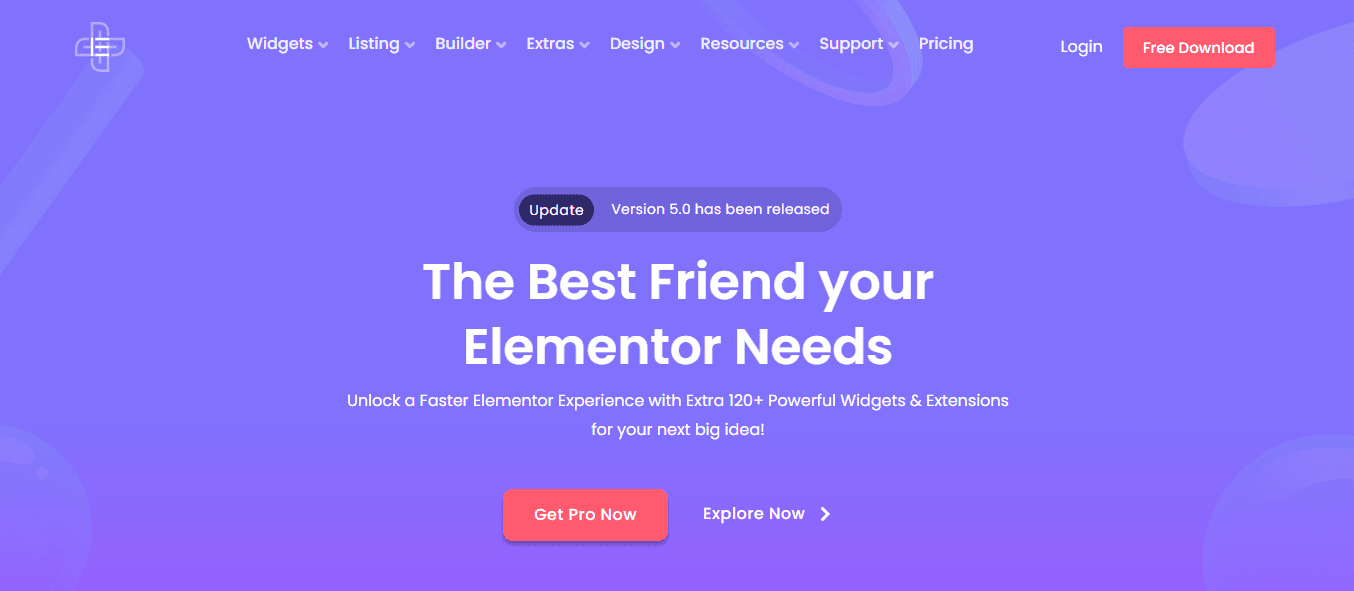
(Find an exclusive The Plus Addons discount here.)
The Plus addons is self-tagged as the biggest collection of Elementor elements.
They created bundles of amazing elements that allow your website’s content to be presented in a very aesthetically pleasing way.
What makes The Plus Addons a great addon for Elementor?
It is the most feature-rich addon for Elementor currently available, when it comes to design elements (as opposed to extra functionality, although recently it’s upped its game quite a bit in that regard as well).
These elements make this addon stand out from the rest and allow you to really get creative:
- Tab Tours
- Carousal Remote
- Age Gate
- Dynamic Listing
- Dynamic Category
- Dynamic Magazine
- Woocommerce Product Style
- Elementor Slider
Other great features from The Plus:
- PlusBuilder (no need for Elementor Pro to build dynamic websites)
- Custom Loop Builder
- Popup Builder
- Blog Builder
- Woo Builder (customize several aspects of WooCommerce, including the checkout page)
- ACF repeater field
Pricing
This addon would be a good choice if you build your site yourself and don’t want to hire a developer. This pricing model lets you build professional-looking websites without spending a fortune.
You can get the Plus addon for just $199 for a lifetime license, making it a great deal for individuals who are designing their own websites.
Choosing their $399 one-time payment license is a smart idea if you are a freelancer or agency.
You can get an exclusive discount for The Plus Addons.
Unlimited Elements
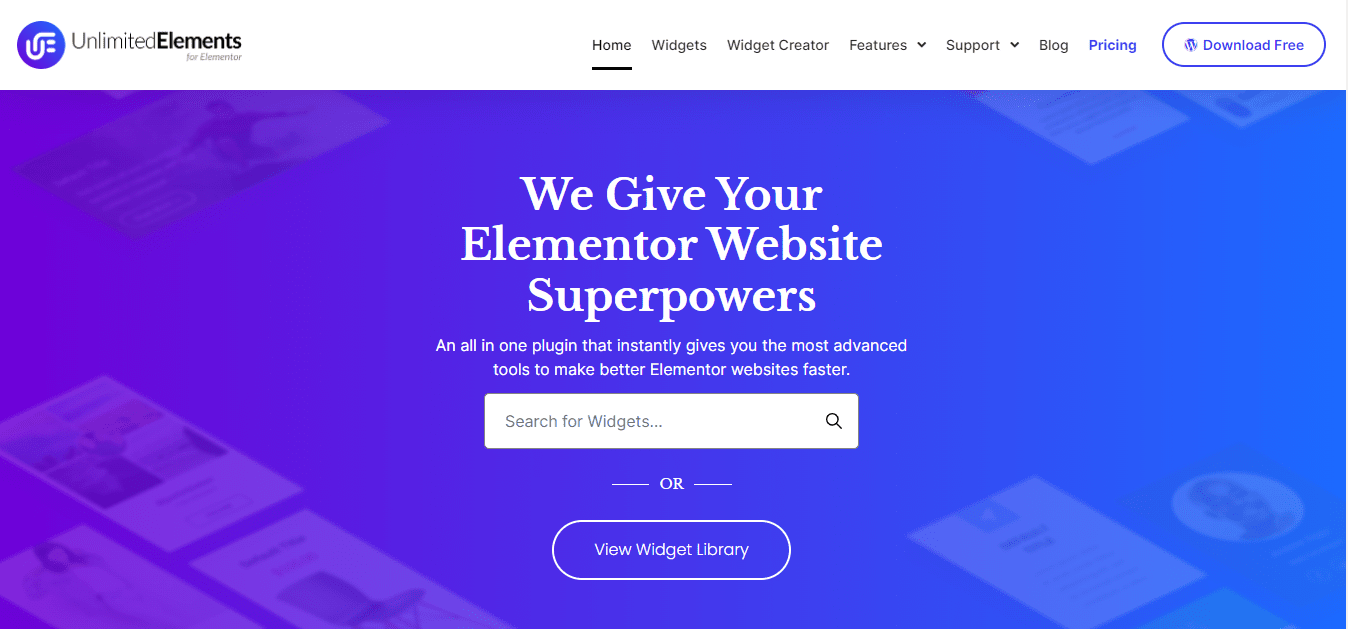
(Find an exclusive Unlimited Elements discount here.)
Unlimited Elements gives you the required elements you’ll need to create eye-catching websites with Elementor. If you run an agency, having Crocoblock and Unlimited Elements in your toolbox should make the building of websites easy and fun for you or your developers.
What makes Unlimited Elements a great addon for Elementor?
You can take complete control of your website design by using new design elements, such as Remote control elements, which help you present your content in the most intuitive and engaging way possible. You may find this to be one of the most useful features in your project.
Check out their Remote Control elements which allow you to get really creative with your design. Some of the Remote widget types include